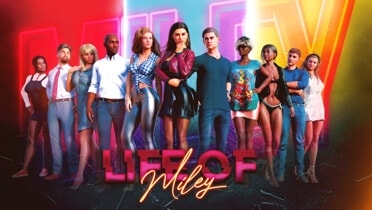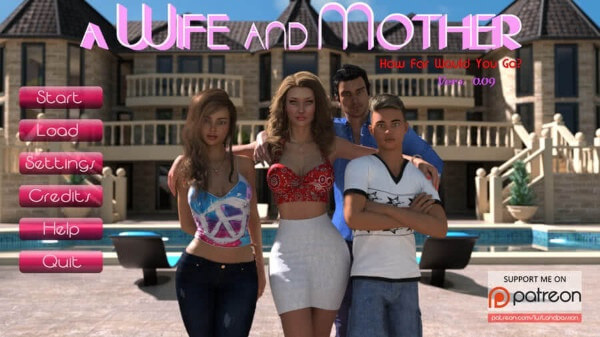
Information
Name: A Wife And Mother
Genre: Visual novel, 3DCG, Big ass, Big tits, Corruption, Exhibitionism, Female protagonist, Incest, Lesbian, Masturbation, Milf, Oral sex, Romance, Voyeurism
Version: Part 1 - Version 0.152 Final
Part 2 - Version 0.230a
Censorship: No
Author: Lust & Passion
Last updated: 16 December 2025
Language: English
Made in: Ren'Py
Size P1: 6,02 GB 7Z / 6,19 GB UN7Z
Size P2: 3,41 GB 7Z / 3,58 GB UN7Z
About game
My game is a choice-based visual novel, where you take the role of Sophia Parker, a happily married middle-aged woman and mother of a son and daughter. Due to her husband’s new job offer she just moved with her family from their sleepy, cold, small town to San Alejo, a hot megacity by the sea. And not only the city is bigger but also their new house and backyard. Sophia is a high school teacher and former college lecturer. She comes from a wealthy academics family. In this new town she will be gradually confronted with many delicate situations, both familial and extra-familial, full of temptations and taboos, accompanied by the mother of all questions: what’s really right and what’s really wrong? An odyssey of emotions. So, will she stay the good, faithful wife or will she fall into all the temptations and become a filthy wh**e soon? Some decisions maybe have to be made unwillingly. And in the end she has to ask herself… how far can she go.
How to play part 2
You should have saves from Part 1 to start Part 2. So first of all download Part 1, play the game until the end or load one of your old save and go to the end of the game. After seeing "End of part 1", you will be asked to generate a final save and name it. Now you now can run game Part 2 and start a new game. Your final save will be automatically loaded (or you will be asked to choose one if you have made several final saves). If doesn't work, you can try to manually transfer your final save from Part 1 (derectory saves with bunch of .txt. files) to Part 2. You can manually copy/paste a .txt file from the finalsaves folder of Part 1 to the saves folder of Part 2, then start a new game in AWAM Part 2.
Changelog
Content: (Sophia/Dylan Pt.2)
Renders: 1022 renders
Script pages of text: 58 (approx. 48K words)
Animations: 80
Game images gallery

|

|

|

|

|

|
Game tags (click on them to see more games):
Incest, Lesbian, Voyeurism, Exhibitionism, Group sex, Submission, Interracial, Corruption, Ren'Py, 3DCG, Big ass, Big tits, Female protagonist, Masturbation, Milf, Oral sex, Romance, Visual novel